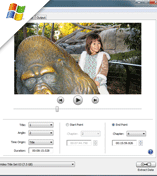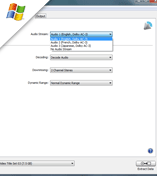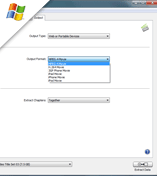Extract and Convert Your DVD Clips in 3 Easy Steps
With Cinematize 3, extracting from DVDs is a piece of cake. With the powerful new preview functionality including audio/video preview and fully resizable window, selecting the right clip is a whole lot easier. The new streamlined selection process makes it easier to choose just the right options for video, audio, and output. Once you select the your output format from the newly expanded and categorized list of formats, you can watch Cinematize 3 extract clips faster with multithreaded performance. To top it off, the resulting clips have better quality than ever.
- Load up movies quickly with threaded background reading of DVD data
- Preview with full-motion synchronized video and audio
- View timecodes with a Title-relative or Chapter-relative time origin
- View total time length of selected segment
- Easily select a clip with a larger resizable aspect-corrected preview window
- Select clips as short as a few frames or as long as all the chapters in a movie
- Select from any DVD, even a complex one with multiple angles and soundtracks
- Easily explore program features with context specific online help
- Specify default video and audio streams
- Select video tracks in any DVD format: PAL or NTSC, MPEG-1 or MPEG-2
- Select audio tracks in any DVD format: PCM, AC-3, MPEG, DTS, or SDDS
- Extract audio alone, video alone, or together as a movie
- Decode audio to AIFF, WAV, or QuickTime formats
- Decode MPEG audio and DTS audio
- Extract original compressed audio and video for maximum quality
- Extract multiple chapters with QuickTime chapter markers
- Easily select output formats using Output Type categories
- Extract to QuickTime, AVI, DV, iPod movie, MPEG-4, MPEG-2 formats
- Directly output to iPhone, iPad, and 3GP Phone movies
- Output to H.264 with automatic configuration
- Choose to save multiple chapters as a single clip or multiple clips to automate work
- Extract faster with multithreading that takes advantage of multiple CPUs
- Extract higher quality decoded video with improved variable frame rate decoding
- Output higher quality decoded video with advanced deinterlacing and scaling technologies
Note: Cinematize 3 extracts from any unencrypted DVD, including DVD content decrypted by popular ripping utilities and drivers. For more information about DVD copy protection, see our techical primer. USE OF THIS SOFTWARE TO EXTRACT DVD CONTENT MAY REQUIRE THE PERMISSION OF THE COPYRIGHT OWNER.