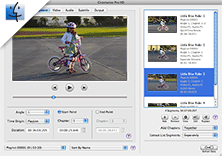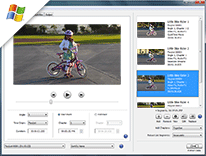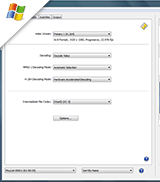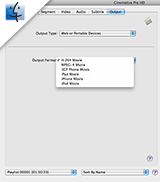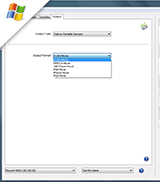Extract and Convert Your Blu-ray and AVCHD Clips in 3 Easy Steps
Cinematize Pro HD makes it simple to extract out high-quality audio and stunning HD video from Blu-ray and AVCHD media. Select your clip using the preview and decide the extraction options for the video, audio, subtitle, and output. Then add as many clips as you like to the powerful Extraction List. Review the list and hit the Extract button. Now sit back and relax as Cinematize Pro HD uses hardware-accelerated decoding to save out your extracted clip in record time!
Segment Tab:
- Preview any combination of video, audio, and subtitles to quickly locate your clip
- Select Start and End Points down to the frame level
- Select from any Playlist and Angle, and from both main movie and menus
- Select clips seamlessly even from complex Blu-ray Playlists involving multiple angles and multiple stream files
- View timecodes as either Chapter relative or PlayList relative times
Video Tab:
- Select among video streams in H.264 and MPEG formats
- Separately control decoding parameters for H.264 video and MPEG video
- Easily select and configure the video compression codec of your choice, including the new Miraizon DNxHD VC-3 codec (included)
- Pass through raw compressed Elementary Stream data to keep the original high quality
- Select de-interlacing and still picture format options under Video Preferences
Audio Tab:
- Select among all the available audio tracks, whether in PCM, AC-3, DTS, DTS-HD, or MPEG formats
- Decode the audio or simply pass through the raw Elementary Stram compressed data with the original high quality
- Decode multichannel audio tracks fully with up to 7.1 channels, or downmix to stereo
- Specify output audio sample sizes up to 32 bits
- Apply audio volume level adjustments as needed during extraction
Output Tab:
- Select by Output Type to easily narrow down the best output format to meet your extraction goals, whether for high-quality output, for TV and presentations, or for web or mobile devices
- Select among Output Formats such as QuickTime, DV, AVI, H.264, iPod Movie, etc
- Select among mobile device output formats including H.264, iPad, iPhone, and 3GP Phone movies
- Advanced users can also select an Output Format among any installed QuickTime Export components
Extraction List:
- Add as many clips as you like to the List, each with the same or different settings
- Extract clips from multiple Blu-ray and AVCHD PlayLists at once
- Easily locate selected clips in the List with the thumbnail view
- Review details, edit, duplicate, replace, or rearrange clips in the List
- Extract each clip in the List separately, or combine them all together into one output movie
- Save and load entire Extraction Lists for reuse
The Extraction List allows you to even extract clips with different settings. So you can extract English and French audio tracks, a high-quality QuickTime movie and a compressed iPod movie, short and long movies, clips from different PlayLists -- all in one shot!
When the Extraction List is ready, hit the "Extract Data" button and Cinematize Pro HD will extract and convert your clips for you.
- Faster extraction with hardware-accelerated H.264 video decoding on compatible systems
- Faster extraction with threading to take advantage of multiple CPUs
- Save settings without restrictions and load them in later to jump-start your next project
Now sit back and relax, while Cinematize Pro HD extracts your high-quality audio and HD video clips!
Note: Cinematize Pro HD extracts from any unencrypted Blu-ray media, including Blu-ray content decrypted by popular ripping utilities and drivers. For more information about Blu-ray copy protection, see our techical primer. USE OF THIS SOFTWARE TO EXTRACT BLU-RAY CONTENT MAY REQUIRE THE PERMISSION OF THE COPYRIGHT OWNER.